What You Should Know About Android Bingo
 Nowadays almost everyone have either an Android-powered phone or a tablet, so bingo operators are swinging towards launching Android-friendly versions of their sites. If you use Android, you should feel lucky as you’re already on the right way of getting full access to your favourite bingo while on the move. You should no longer feel chained to your PC as you may shout BINGO from the palms of your hands.
Nowadays almost everyone have either an Android-powered phone or a tablet, so bingo operators are swinging towards launching Android-friendly versions of their sites. If you use Android, you should feel lucky as you’re already on the right way of getting full access to your favourite bingo while on the move. You should no longer feel chained to your PC as you may shout BINGO from the palms of your hands.
Android devices are being constantly improved – larger screens are being created, quicker OS, enhanced graphics and user-friendly interface. There are plenty of good apps but when it comes to finding the best one, it might be challenging. When you’re spoilt for choice, choosing can be frustrating because of the fact that not all apps are equally good. We’ve searched high and low to find the best sites for android and save you some valuable time. We’ve picked up the best sites and the results are summarized in the table below:
Be in the Know While on the Go with Our Mobile Reviews
MECCA MOBILE – Mecca have always been innovators when it comes to bingo. Not only are they the only bingo chain in the UK to let players bring their tablets into the land-based clubs but they’re one of the few operators that provide a dedicated Android app. It is built on HTML5, using the Virtue Fusion software and provides access to all games from the website, including the 90- and 75-ball classics, the exciting Speed bingo and the all-time favourite interval game, Cashline. If you need a break from bingo, you can try some hot slot titles, such as Cleopatra and Monopoli mini games. The operator offers some nice features and attractions – you can chat while playing, pre-purchase tickets for your favourite game and play up to four games at a time.
To get the app, you should open the website from your mobile browser and then simply download it. Alternatively, you may get it by sending an SMS to 64446 with text ‘AndroidBingo’. You will receive a further message with more instructions. Don’t forget to adjust your Security Settings and make sure you’ve checked the box, where you allow downloads from Unknown Devices. Use your usual credentials to play at Mecca or if you’re new to the site, register straight away. As a new player, you can use your given privilege to get £40 free when you put £10 in your account. Even though there aren’t any specific mobile promotions, nor deposit-free bonuses, newbies may win a lot at the Newbie room. Within 7 days of your registration at the site, you will enjoy free access to exclusive games for newbies with lucrative prizes, up to £20.
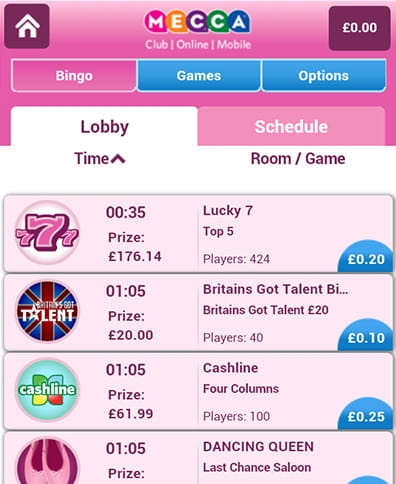
| Bingo network: | Virtue Fusion |
| Mobile page: | http://www.meccabingo.mobi/s/ |
| Awards: | ‘Mobile Bingo Product of the Year’, EGR awards 2014 |
| Apps by Mecca Bingo Ltd.: | The X Factor Bingo, Cashline, Bin-glo Free Play App |
| Web App: | HTML5 |
| Support: | by telephone: 08000831988 / by email: support@meccabingo.com |
| Currencies Accepted: | GBP / EUR |
| Available Games: | Bingo / Slots / Casino |
| Bingo Variations: | 90 / 75 / 80 |
- Can you deposit in the app?yes
- Is there a deposit-free bonus?no
- Can you withdraw cash in the app?yes
- Can you chat during the games?yes
Mecca mobile is one of the few on the market, where deposits and withdrawals are possible in the app. With the majority of the apps you can send money via your phone but you have to login from the PC to transfer the winnings to your bank account. Mecca offers a plethora of available payment options, including PayPal and Paysafecard. The money transactions are secured and Mecca applies the latest security technology and adheres to the strictest regulations of the Alderney Gambling Control Commission and the Gambling Commission. One of the few drawbacks is the lack of Live chat support, so for any questions that may rise, you should call the Help centre or send an email.
In 2013 Wink Bingo added an Android-friendly version of their website, available for instant browsing. Apart from the traditional 90-ball variant, which was originally presented in the app, the operator has recently added a 75-ball room, where you can win a £250 jackpot. Slot fans should try Wink’s exclusive mobile slot collection with stunning titles, such as ‘Disco Dollars’ and ‘Filthy Rich’. The mobile site lets you do everything – register in the app, make deposits and withdrawals via payment methods of your choice (PayPal and Paysafecard are also accepted). New members are granted with a welcome package of a 250% bonus plus a free turn on the ‘Spin the Wheel’ game, where you can win a guaranteed prize between £15 and £1000. If you use the links on our page and enter the bonus code BEST, you’ll get an enhanced bonus and fill your account with £55 extra for just a tenner. Apart from the welcome offer, you may benefit from their standard promotions, regularly seen on Dragonfish sites. 888Holdings is responsible for the operations, so you may rest assured that their mobile site is a safe and secure place to play bingo.
Foxy has a web app, built on HTML5 which is available for browser play for all types of Android smartphones or tablets. Playing Foxy on your device is a smart move, as you’ll no longer have to be chained to your PC and still be able to claim their welcome offer for new players. When you open an account here, you’ll be offered the possibility to multiply your first deposit four times to increase your winning chances at the 75- and 90-ball games, compete for huge jackpots, participate in massive giveaways, BOGOF games, etc. In the app you can also make free instant deposits, where with your first payment of minimum £10 you will be rewarded with not only a 300% welcome bonus but also with 24h access to the Newbie room, where you can win prizes worth up to £500. You can also make withdrawals through the app and guarantee your place for your favourite game by pre-purchasing a ticket. Another great feature from the brand is the possibility to swing between bingo, slots and instant games.
Costa Bingo introduced their mobile platform in 2013. It is built on HTML5, so you can get full access to the site from your phone browser, without downloading anything. You can play 90- or 75-ball bingo from everywhere and try the mobile exclusive ‘Roam Free’ game. It is available for funded users who play the mobile version only and is completely free. Plus, it may bring you a share of an amazing £250 jackpot. If you’re a new player, you can benefit from their £5 deposit-free bonus given at the registration (a valid bank account is required when you register). Once you add some cash to your account, the value of your money will be multiplied 5 times. To take a breathe between the bingo games, you can play some slots and instants. Under the ‘Cashino’ tab you will find Costa’s slot selection, offering popular Dragonfish-branded names, including ‘Fluffy Favourites’, ‘Irish Luck’, ‘Shaman’s Dream’, etc.
If you’ve already tried our top suggestions for Android but still fancy something different, we have one more for you. 888Ladies Bingo have an amazing mobile site which is also available for Android smartphones and offers lucrative bingo jackpots and bonus offers galore. See the details below.
- 888 ladies Bingo
- Bonus: Deposit £10, Play with £50
- Bonus For: Bingo & Slots
- Software: Dragonfish
- Learn More: View 888 Ladies Bingo Review
See How Real Players Rate Our Top Operators
We know how important it is to check some real players’ unbiased reviews of the mobile sites, featured on this page. As we highly value your feedback, we’ve decided to share some honest thoughts about the top-rated operators.

 soundgirl76‘ I downloaded Mecca app on my Samsung effortlessly. It has many of my favourite bingo games and slots. It is a trusted site!’Mecca
soundgirl76‘ I downloaded Mecca app on my Samsung effortlessly. It has many of my favourite bingo games and slots. It is a trusted site!’Mecca
 ambrose8602‘Mecca mobile is simply great – it is a typical VF app, so it’s good to know what you’re getting ;) Tickets are cheap and bonuses are great!’Mecca
ambrose8602‘Mecca mobile is simply great – it is a typical VF app, so it’s good to know what you’re getting ;) Tickets are cheap and bonuses are great!’Mecca
 caitlinby‘I enjoyed Wink bingo on my HTC phone. It’s easy to access and is well laid out. Great games and withdrawals are already available inside!’Wink
caitlinby‘I enjoyed Wink bingo on my HTC phone. It’s easy to access and is well laid out. Great games and withdrawals are already available inside!’Wink
Security and Payment Methods
Every time you make online payments, whether be from the PC or your mobile, you may become concerned about your security. Nowadays the majority of the bingo providers offer a vast range of payment options, including e-wallets, where you don’t have to give your card number to make a transaction. This saves you some time and you can stop worrying that your debit card details might be exposed. Most sites also accept mobile payments via PayPal, Neteller or Paysafecard and other e-wallets, where you get an extra layer of security and can deposit and withdraw, without the need to use your Visa. Some operators have implemented another secure payment method – the phone bill payment, where you can deposit by sending an SMS or direct carrier billing. Since the majority of the operators cater for their Android users, you’ll easily find one offering this handy and secure payment method for your device.
Most of the bingo brands use the HTML5-technology to offer instant access to their sites for Android handsets. Downloadable apps, on the other hand, will ask for access to your phone features (camera, microphone, etc.) before you can download them. The idea behind the use of the HTML5-technology is the portability across different platforms and browser. Plus, when it comes to your privacy – it’s fully protected. Unlike the native apps where your privacy is exposed, the HTML5-based can’t access your phone’s features, such as camera, photos, GPS or contacts. The collected information upon the registration at the sites is fully encrypted, utilizing the latest SSL technology.
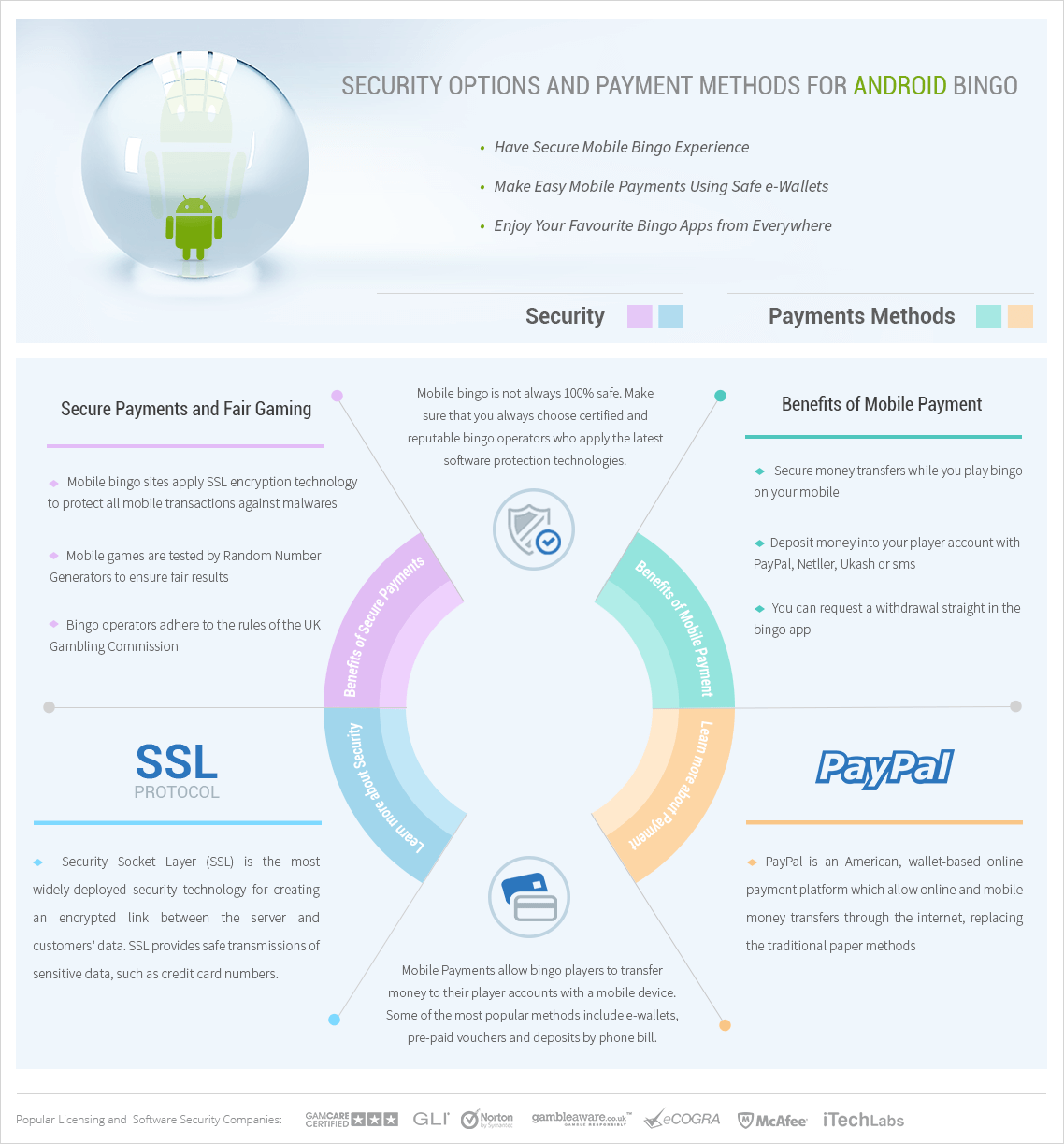
Which Are the Best Devices on the Market?
Did you know that Android holds the biggest share on the mobile bingo market? Well, it means that each bingo operator strives for adjusting their sites to work on this platform. If you’re one of the users of this software, you’ll be pleased to know that you’ve got plenty of options to choose from when it comes for variety of bingo apps. We’ve pulled together our picks of the best phones to play the beloved ball game. Below, you will find the most up-to-date information on how to use the features of the most popular devices to play your favourite pastime.
Samsung Galaxy – Samsung is the leader on the market and keeps their firm position of the world’s top seller of smartphones. It may be the biggest manufacturer but the things are slightly different when it comes to their ‘upgrade’ reliability. They have been in the firing line for their slow software updates. Unlike their rivals, Samsung refuse to integrate a user-friendly architecture and they still use a heavy skin which works too slow and duplicates Google functionality, while providing less benefits for the users.

- Manufacturer Samsung Electronics
- First Device Release June 2009
- Operating System Android
- Device Type Smartphone, Phablet, Tablet
- Input Touch Screen, Stylus
- First Samsung Galaxy Model GT-I7500
Still, Samsung Galaxy have the widest phone catalogue and they have practically flooded the market . The good thing is that having a Samsung lets you run almost each bingo app on the market. Plus, Samsung are well-known for their great graphics and their large displays provide great stylus bingo experience. Samsung boast their simplified UI, which makes them very suitable for players of different ages and these players, without any experience in the mobile gaming.
LG G Series – While being far away from the Samsung’s market share percentage, LG is the fastest-growing Android manufacturer. LG smartphones are a great choice if you’re going to play bingo. They combine fast processors with crystal resolution. Coming from the Korean manufacturer LG Electronics, they have the ambition to dethrone the current leader, Samsung. Well, it seems like LG smartphones are ideal for playing bingo on Android, so go for it!

- Manufacturer LG Electronics
- First Device Release November 2009
- Operating System Android
- Device Type Smartphone/Tablet
- Input Touch Screen
- First LG G Series Model LG G2
Experts announced LG G3 the best smartphone of 2014 with the best value for your money. LG G3 impresses the mobile users with its amazing features, including the Quad-HD. The things got even better with the release of the new LG G4. The brand new model from the G-series have crystal screen and higher pixel density of the display.
FAQs
What is the difference between a Native and a Web-Based bingo app?
It is the way you access games. Browser-based apps involve HTML pages, which are adapted to work on mobile devices with instant access to bingo games. Android-friendly apps install the bingo software on your device and require access to your smartphone features. Native bingo apps will let you play without internet connection, while on-browser apps require wi-fi signal.
Why Bingo Apps Are not Available at the Google Play Store?
In 2013 Google changed their policy concerning the real-money gambling apps. According to the changes, Google no longer allows real-money gambling apps at the store, including casino, sports betting and lotteries apps. Despite being the softest form of gambling, bingo is one of the affected ones. However, you can still enjoy it by playing directly from your mobile browser.
What Adjustments Should You Perform before Downloading the App?
Even though most operators choose to build an advanced HTML5 application, still there are some apps, which may be installed on the phone. Before you do that, you should prepare some adjustments. Go to your phone settings and enter the ‘Security’ tab. Tick the box to allow the installation of apps, coming from sources other than Play Store. Then you can visit the desired site from your mobile browser or download it.
Which Smartphones Are Suitable for Bingo on Android?
Below, we have prepared a list of smartphones which are operating on Android . Also, you’ll find a table with the top smartphones choices plus some useful figures and data.
Alcatel One Touch Fierce, Alcatel One Touch Idol Mini Bell, Alcatel One Touch Idol X, Alcatel One Touch POP 7 Telus, Amazon Fire Phone, Asus Padfone Infinity, HTC Desire 601, HTC DROID DNA, HTC First, HTC Golf, HTC One M8, HTC One M9, HTC One Max, HTC One Mini, HTC One S, HTC One X, HTC One XL, HTC Sensation, HTC Thunderbolt, Huawei Ascend P1, Huawei Ascend Y300, Huawei Honor 6 Plus, LG G-Flex, LG G-Flex2, LG G2, LG G2 Mini, LG G3, LG G4, LG Optimus F3, LG Optimus L5, Motorola DROID Mini, Motorola DROID Razr, Motorola DROID Razr M, Motorola DROID Ultra, Motorola Moto E, Motorola Moto G, Motorola Moto G 4G, Motorola Nexus 6, OnePlus 2, Samsung Galaxy A7, Samsung Galaxy Ace III, Samsung Galaxy Express 2, Samsung Galaxy Express I8730, Samsung Galaxy Grand I9082, Samsung Galaxy Mega 6.3, Samsung Galaxy Nexus, Samsung Galaxy Note, Samsung Galaxy Note II, Samsung Galaxy Note III, Samsung Galaxy Note IV, Samsung Galaxy Note 5, Samsung Galaxy Rugby, Samsung Galaxy S II, Samsung Galaxy S III, Samsung Galaxy S IV, Samsung Galaxy S5, Samsung Galaxy S6, Samsung Galaxy Xcover, Samsung Nexus S, Samsung S730M, Samsung SGH-I537, Sony Xperia E1, Sony Xperia M, Sony Xperia M2, Sony Xperia Miro, Sony Xperia S, Sony Xperia SP, Sony Xperia T, Sony Xperia Z, Sony Xperia Z Ultra, Sony Xperia Z1, Sony Xperia Z2, Sony Xperia Z3, Sony Xperia Z4, Sony Xperia ZL, Xiaomi Mi Note
| N | Device | Screen | CPU | Memory | Battery (mAh) |
|---|---|---|---|---|---|
| 1 | Samsung Galaxy S6 | 5.0 inches – 1440 x 2560 pixels | Quad-core 1.3 GHz Cortex-A53Quad-core 1.9 GHz Cortex-A57 | 32 GB, 3 GB RAM | 2550 |
| 2 | Sony Xperia Z4 | 5.2 inches – 1440 x 2560 pixels | Quad-core 1.5 GHz Cortex-A53Quad-core 2 GHz Cortex-A57 | 32/64 GB, 4 GB RAM | 2930 |
| 3 | HTC One (M9) | 5.0 inches – 1080 x 1920 pixels | Quad-core 1.5 GHz Cortex-A53Quad-core 2 GHz Cortex-A57 | 32 GB, 3 GB RAM | 2840 |
| 4 | LG G4 | 5.3 inches – 1440 x 2560 pixels | Quad-core 1.5 GHz Cortex-A53Quad-core 2 GHz Cortex-A57 | 32/64 GB, 4 GB RAM | 3000 |