Bingo for Tablets – the Latest Trends in Mobile Gaming
 Recently, e-gaming has been very appealing for the generation of young bingo players. More and more players would rather grab their tablets and play bingo on the move than going to a brick and mortar bingo hall. Tablet bingo is a preferred pastime for busy people as it provides a whole new experience – you’re involved in the gaming by being able to switch and tap on the screen. This new trend has led to an increased number of bingo apps for tablet computers and many operator prepared tablet-friendly versions of their sites and now almost each bingo site is suitable for tablets. In the table below we’ve listed the four must-have bingo apps for tablets.
Recently, e-gaming has been very appealing for the generation of young bingo players. More and more players would rather grab their tablets and play bingo on the move than going to a brick and mortar bingo hall. Tablet bingo is a preferred pastime for busy people as it provides a whole new experience – you’re involved in the gaming by being able to switch and tap on the screen. This new trend has led to an increased number of bingo apps for tablet computers and many operator prepared tablet-friendly versions of their sites and now almost each bingo site is suitable for tablets. In the table below we’ve listed the four must-have bingo apps for tablets.
A Complete List of Top Apps Reviewed – Best Tablet-Friendly Sites
Costa Bingo – Costa is one of the most popular bingo sites in the UK and luckily it’s available for both Android and iOS tablets. They use proprietary Dragonfish software. The app looks pretty similar to all Dragonfish-powered sites – it is easy to register from a tablet and the lobby is well laid-out. If you have an Android tablet, you can play directly from your browser as the app is built on HTML5. Players with iPads should install the native app first to get easy access every time they wish playing. If you don’t want to download the app, you can skip that part and play directly from the mobile browser of your tablet. Costa Bingo is most popular for their free games which are also available on tablet. Right from the start you get £5 free to play real-money games and test the waters. This free gift is followed by a 500% welcome bonus. It means that real-money players who start with £10, get £60 of playable funds. What’s more, first-time depositors get 24h free access to the special ‘First Time Freebie’ room and compete for a guaranteed jackpot of £15. Under the ‘Free Bingo’ tab there are nine bingo rooms and you can enjoy both 75- and 90-ball games. The ‘Roam Free’ room is exclusively available on mobile devices (tablets included) and offers free 90-ball games to funded players. You can enjoy this promo from your tablet every day between 8am and 7pm. There are 10 games every day and each is backed up with amazing £25 guaranteed jackpot. By scrolling sidewards, you will encounter to some super jackpot games, that might bring you up to £2,500 with a single ticket at price of 10p. If you need to take a break from bingo, you can try some of Costa’s thrilling slots and popular Dragonfish slot titles, such as ‘Fluffy Favourites’, ‘Shaman’s Dream’ and ‘Rainbow Riches’. The operator provides a vast range of payment options, including debit cards, wire transfers, PayPal, Neteller, switch/solo cards. There’s a wide choice of options to fund your account, so it’s really easy to manage your funds and take out your winnings (once you fulfill the 4x wagering requirements). However, you should bear in mind that Costa Bingo keeps up high minimum withdrawals (£30).
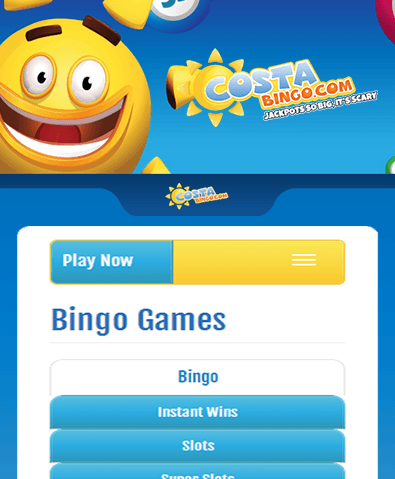
| Bingo network: | Standalone |
| Headquarters: | Isle of Man |
| Mobile Exclusives: | Roam Free Games |
| License: | GBGA, the UK Gambling Commission |
| Web App: | HTML5 |
| Support: | by telephone: 0808 238 9881 / by email: support@costabingo.co.uk |
| Currencies Accepted: | GBP/EUR |
| Available Games: | Bingo / Slots / Casino |
| Bingo Variations: | 90/75 |
- Can you deposit from the app?:yes
- Can you withdraw from the app?:yes
- Is there a deposit-free bonus?: Yes
- Can you chat during the games?: Yes
Gala Bingo – the operator boast their new and improved tablet app, jam-packed with exclusive games. You can play ‘Saturday Night Takeaway’, ‘Coronation street bingo’, etc. You can open the app using your mobile web browser (Android tablets) or play instantly from the downloadable version which is available for iPad users. Actually, if you have an iPad, you may choose between instant and in-browser play. The lobby takes you to more than 20 rooms and Gala’s impressive slot collection. All popular slots from the web site are available in mini tablet-friendly versions, so you can take a spin and alternate your bingo experience. You can sign in from the tablet, using your usual login details or open a new account from mobile. Currently, there aren’t any free bonuses, given upon the registration but still you’re eligible for their amazing welcome bonus. If you deposit £10, you get rewarded with £25 in bonus funds, which makes the amazing £35 play money. With the in-built chat feature, you can play and chat with the roomies. What’s more, a pre-purchase option is available 24/7, so you can book yourself a place for your favourite games any time.
Mecca Bingo – It is the leader in mobile bingo and is a real innovator in the field. Mecca was the first to entice bingo players bring their own tablets in the land-based bingo halls. The managing director of Rank Group (owner of Mecca bingo) Mark Jones, decided to attract the generation of young bingo players by offering the first electronic-only bingo hall, where you can bring your own device and play bingo. This cunning plan was so successful that Rank Group reported 4% growth in the number of their players. Mecca boast a superb mobile bingo platform which is perfect for tablets. The operator was recognized for their great results and scooped numerous rewards, such as ‘Best Mobile Performance’ from the EGR awards 2014 and ‘Best Mobile Bingo Experience’ at the WhichBingo awards 2014. Their app is tablet-friendly and you can either download it and play offline or run it from the mobile browser. One of the most exciting mobile suggestions is the ‘Cashline’ interval game which is absolutely identical to the one from the web site. You can pre-buy a ticket and guarantee a place for the BOGOF and 1TG games. New players get a £40 welcome bonus with a first deposit from just £10. Slot fans are pampered with the exclusive ‘Balloonies’ game, where the prize can be multiplied with the Free Spins Bonus round.
Bet365 Bingo – Despite being one of the most popular online betting brands in the UK, Bet365 launched their mobile bingo app only at 2014 and let their fans take away from the PC and enjoy their favourite games on the move. The app is powered by Virtue Fusion and offers three bingo variations, including 75-, 80- and 90-ball games, which are available under separate tabs, so they can be reached from the lobby. While the games are running you can share the fun and chat with the roomies and the CMs. A pre-buy option is possible for these who want to buy tickets in advance. To get started the tablet app, you just have to log in using your standard credentials or if you still not a member, go register via the mobile site. Newbies are offered a generous welcome package, starting with 7 days of free bingo with prizes worth up to £1,000. You’ll be granted with free access, before making any payments. Once you start playing with real money and make a first deposit, you’ll get a great combined welcome bonus, spread across bingo and casino. In other words, you will enjoy £20 on Bingo and another £20 on Casino. Another exclusive offer from the operator is the ‘Double Your Money’ game, available at some of the popular rooms on the site.
How Do Real Players Comment Our Top Bingo Apps for Tablet?
It is worth to check out some reviews from real bingo players who have already tried our tablet bingo suggestions. In the box below you will read the shared experience of our readers with the best bingo apps for tablets, promoted on our site.

 wright60‘Costa’s app is really great, especially on a tablet! The games are great and the chat hosts are friendly, I also loved the free bingo rooms!’Costa
wright60‘Costa’s app is really great, especially on a tablet! The games are great and the chat hosts are friendly, I also loved the free bingo rooms!’Costa
 rachie156‘I’ve been playing Wink bingo on my iPhone for almost a year now and I’m pretty happy with their fun and friendly gaming community.’Wink
rachie156‘I’ve been playing Wink bingo on my iPhone for almost a year now and I’m pretty happy with their fun and friendly gaming community.’Wink
 delrose756‘Gala has a fantastic app for tablets, I really enjoyed it! I also appreciate the fact that it has their unique games like Coronation Street bingo…’Gala
delrose756‘Gala has a fantastic app for tablets, I really enjoyed it! I also appreciate the fact that it has their unique games like Coronation Street bingo…’Gala
Using Tablet Apps Securely – Data and Payment Protection
Information security is extremely important when it comes to online gaming, no matter if you play from your PC or tablet. Unfortunately, sending information via internet cannot be completely secure, regardless of the efforts of the bingo operators to protect you. All data collected from you is fully encrypted, using a secure socket layer (SSL) technology. It means that any personal information you provide is carefully stored at the database, within a network behind firewall software. However, despite all precautions, as long as you share your personal information on the internet, you will never be 100% secure. When you register for a bingo site you agree with their T&C and privacy policy, written in small print. Reading the small print is not a pleasant task and sometimes even if you read it carefully, you still might miss something important. That’s why we decided to do this boring task instead of you and filter the most reliable and secure bingo apps for tablet. To guarantee a safe tablet experience, you should make sure you use only secure online payment methods (e-wallets, phone payments, etc). To add money to your account from a tablet, you should have previously added your preferred payment method from the PC. Some tablet-friendly sites allow making changes to the existing payment methods from the app but somewhere it’s not possible and you should log in from the PC to complete the action. For example, at Bet365 bingo, you can’t register a new payment method from a tablet and you’re only allowed to do that from the website. If you need to switch between two already added payment methods, you can do it from the mobile, by entering the bank menu.
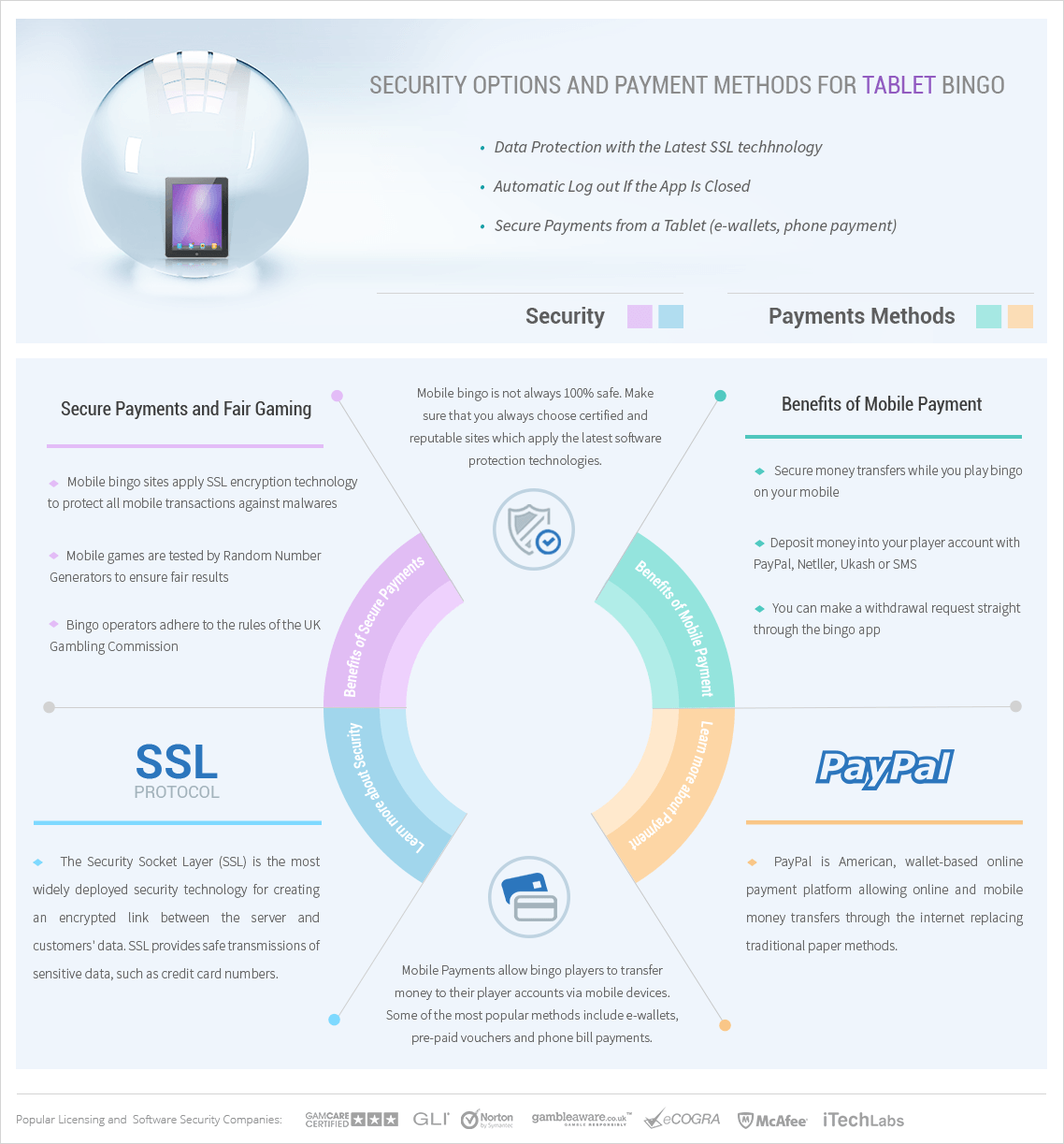
FAQs
How Do I Know If a Bingo App Is Compatible with My Tablet?
The majority of mobile bingo apps can be run from any tablet computer. Depending on the mobile platform which is used, you can either download and install the app or play on the mobile site from the browser. If you’re not sure whether you can play a certain bingo app or not, you can simply search it from the browser. As soon as you open the mobile site, you will easily learn whether you need to download and install it or if you can play directly from the mobile browser. Some bingo apps offer both versions for tablet users but some bingo apps should be installed before you get access.
How to Contact Customer Support from a Tablet?
Most bingo apps offer in-built chat feature where you can reach a customer representative 24/7 and ask for assistance. However some bingo apps won’t offer this service so you can either send an email from your tablet or call the telephone number left on the site. There’s another option for tablet players – if there is no Live chat feature available, still you can talk to the chat managers by entering any bingo room and use the chat feature. Almost every bingo room have in-built chat where you can share your experience with roomies and chat moderators.
Which Tablet Devices are Suitable for Mobile Bingo ?
There are so many tablet-friendly bingo apps on the web so you’re spoiled for choice when it comes to choosing a mobile bingo destination. If you want to check whether your tablet device is suitable for playing bingo, see the list below:
Acer Iconia B1, Acer Iconia Tab, Advent Vega, Ainol Novo 7 Venus, Amazon Kindle Fire, Amazon Kindle Fire HD 7.0, Amazon Kindle Fire HD 8.9, Andy Pad, Andy Pad Pro, Archos, Archos Arnova 10 G2, Archos Arnova 7 G2, Archos C, ASUS Eee Pad MeMo 171, ASUS Eee Pad Slider, ASUS Eee Pad Transformer Pad Infinity, ASUS Transformer Prime, Barnes & Noble NOOK Color, Blackberry Playbook, Coby Kyros, Dell Streak 10 Pro, Dell Streak 7, DoDo Pendo Pad, Elocity A7 Plus, Ematic Genesis Prime, Fujitsu Stylistic M532, HP Slate 7, HP Slate 10 HD, HTC EVO View 4G, HTC Flyer, HTC Jetstream, Huawei Ideos S7, Huawei MediaPad, Insignia Flex, Karbonn Smart Tab 1, Kobo Arc, Lenovo Ideapad K1, Lenovo IdeaTab, Lenovo LePad, Lenovo S2007, Lenovo S2010, LG G Pad 8.3, LG Optimus Pad, Motorola DROID Xyboard, Motorola XOOM, Motorola XOOM 2, Nexus 10, Nexus 7, Nexus 9, Samsung Galaxy Note, Samsung Galaxy NotePro, Samsung Galaxy Tab, Samsung Galaxy Tab 2, Samsung Galaxy Tab S 10.5, Samsung Galaxy Tab S 8.4, Sony Tablet S, Sony Xperia Tablet S, Sony Xperia Tablet Z, T-Mobile G-Slate, T-Mobile SpringBoard, Toshiba Excite 10, Toshiba Excite 13, Toshiba Excite 7.7, Toshiba Excite Pro, Toshiba Excite Pure, Toshiba Excite Write, Toshiba Thrive, Toshiba Thrive 7, Velocity Micro Cruz Reader, Velocity Micro Cruz, ViewSonic gTablet, ViewSonic View Book 730, ViewSonic ViewPad.
| N | Device | Screen | Graphics | Memory | Weight |
|---|---|---|---|---|---|
| 1 | Samsung Galaxy Tab S 10.5 | 10.5 inches – 2560×1600 pixels | Adreno 330, ARM MALI T628 | 3 GB up to 128 GB storage | 467g |
| 2 | Nokia Lumia 2520 Tablet | 10.1 inches – 1920×1080 pixels | Adreno 330 | 2 GB 32/64 GB storage | 615g |
| 3 | Blackberry PlayBook | 7.0 inches – 1024×600 pixels | PowerVR SGX540 | 1GB 16/32/64GB storage | 425g |
| 4 | iPad Air 2 | 9.7 inches – 2048×1536 pixels | PowerVR GXA6850 | 2GB 16/64/128 GB storage | 444g |